This article will explain how you can use the Area Calculator on Free Map Tools to draw an area, then share with others using a link.
The procedure is:
- Go to the Area Calculator
- Draw the area on the map
- Once the area is drawn, save the area from the User Menu by selecting [User Menu] > [Save Area]
- Give the Area a name and click [Save]
- Then select [User Menu] > [Load Area]
- On the Load Area window, click on the link icon on your saved area to generate a link
- A window will then appear displaying a unique link to your area. Select and copy this link to share with others.
For example, here is the link generated from this example: http://tinyurl.com/onue3ma

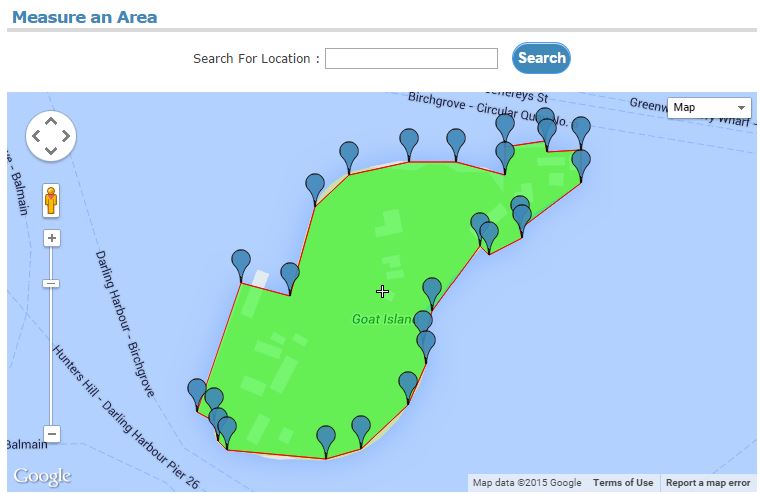
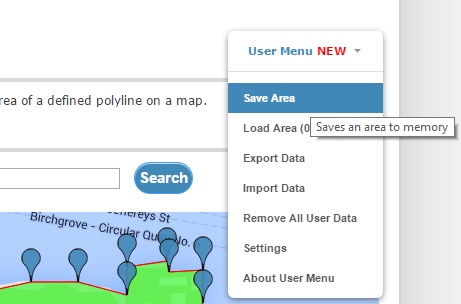
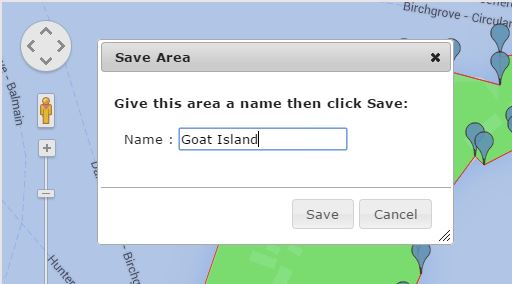
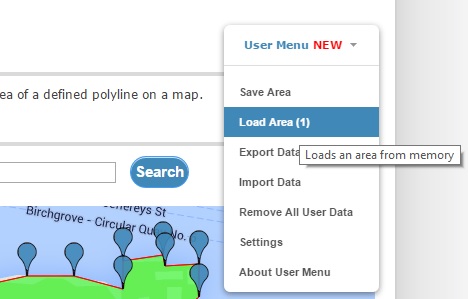
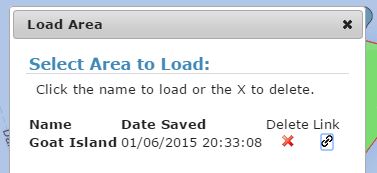

The Easiest Way to Draw and Share Maps! Used by students, hobbyists and governments.